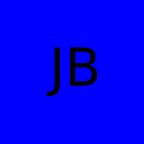How To Improve Your Emails and Resume Proofreading With Grammarly
We still see many errors in resumes and emails because we rarely see our own errors. That’s why using a professional tool is crucial. Grammarly is one of those useful tools that can sort out the basic and advanced errors in order to improve your writing and learn as you go. It can also help you with emails, online writing, cover letter, and resume proofreading.
What is Grammarly?
Grammarly is a writing tool that automatically detects several types of errors like grammar and punctuation mistakes. It provides real-time suggestions and guidelines on how to correct these mistakes, in fact, it is a spell check tool that keeps your writing mistake-free.
It also helps you self-edit your work by providing real-time insights about your readability score, sentence length, and so on. This is extremely helpful for adapting your specific writing style for a particular audience.
Who should consider a tool like Grammarly
It is useful for both native English speakers and those who don’t write in English that often. This includes:
- Employees who should use it for emails/ presentations
- Job seekers for proofreading resume/cover letters
- Bloggers
- Authors
- Any business professional who wants to draft an accurate report, presentation, email, or social media post.
- Students
The tool offers settings specific to Canadian English, American English, British English, Australian English, and more. You can use it to make sure your writing is accurate and easy to read.
The premium version is also useful for students who may have a batch of work they want to check.
Why employees should consider a tool like Grammarly?
How many bad emails do you receive in a day? There is an epidemic of bad emails in organizations. Some emails have horrible grammar errors, embarrassing spelling mistakes, incorrect names, plain bad writing.
It’s not that people are incompetent. We’re just not putting the care into our emails that many of them deserve.
So, to help us all improve our workplace communication, Grammarly is the editor’s guide to writing emails that will earn you respect (and responses). Keep the tool running next time you’re writing your emails and see the impact it has.
Once you’re done typing your email, you shouldn’t just send it off into the world. Besides just checking for basic spelling and grammar mistakes, Grammarly helps see how your email might sound to readers. Addressing a business email might seem like a small thing, but your email tone will tell you a lot about you.
Why job seekers should proofread their resume and cover letter
You already know that recruiters are not impressed by resume mistakes. 59% of recruiters will reject a candidate because of poor grammar or a spelling error. Though these mistakes seem small, they indicate that the candidate hasn’t taken the time to proofread the resume. With that in mind, most job seekers will do some sort of resume proofreading with Microsoft Word but is that enough? discover below how Grammarly helps you go above and beyond in writing your perfect resume and cover letter.
(1) Eliminate words you use too often
Job seekers are using the same word too frequently. Grammarly will alert you to this type of problem. It will also allow you to see definitions of words and suggest synonyms if you want to change the word you’re using. It’s like a thesaurus combined with a spelling and grammar checker.
(2) Break up your sentences
Shorter sentences characterize better resumes, but we all know how hard that can be to do in practice.
Grammarly will comment on sentence length when it detects long or run-on sentences. It can act as a second pair of eyes, pointing out problems we wouldn’t see otherwise.
(3) Take your cover letter one step closer to perfection
We all know how cover letters are important. With Grammarly’s help, you’ve made your cover letter as clean (i.e., error-free) as possible. In a way, it can support you to take your cover letter even closer to perfection.
How Grammarly Premium Works
Once you create an account for free, take a tour of the tool editor. Below is the Grammarly Dashboard (premium version). It provides you with helpful suggestions on your writing quickly, making your writing clear and precise.
Adapting Grammarly To Your Writing Style
You can adjust Grammarly’s feedback according to your specific writing style. When you open a new document, set a goal for your writing. The premium version delivers insights based on the goals illustrated below.
Using The Tool
There are several ways to use the Grammarly software to review your work, and you don’t need any technical know-how to do it. Here are the most common ones :
Option 1
Copy and paste your entire article, book or extracts of your writing into Grammarly for proofreading, grammar checking and for a spell check.
Option 2
By clicking on ‘Import,’ you can also upload a Microsoft Word document into Grammarly.
Option 3
You can actually use Grammarly as your primary writing app, by writing directly in the tool. As you type, Grammarly will automatically start pointing out errors. Once you click on the “Correct with Assistant” button, Grammarly will show you the errors.
Option 4
Windows users can also install a Grammarly plugin on MS Word, which will help you detect errors as you write.
Grammarly Suggestions
A few seconds after you incorporate your text, this proofreading tool underlines grammar mistakes similar to what you see in Microsoft Word.
This is particularly useful if you’re a non-native English writer or if you want to improve your knowledge of English language grammar rules. It offers you tools to provide insights about your content such as –
- A basic grammar checker for active/passive voice, wordiness, and punctuation
- An accurate spell-checker
- A vocabulary tool along with a readability score
- Reading time estimations
- Sentence structure analysis
The Plagiarism Detector
Included in your account, is a plagiarism checker, which can be useful if you’re writing academic content or reviewing a peer’s work.
Is Grammarly Easy To Use?
It takes only a few minutes to install it and make this real-time grammar and spelling checker part of your writing workflow.
Where To Use Grammarly
Grammarly works wherever you are: they have desktop apps along with an extension for your web browser. It works everywhere with apps and add-ons for Chrome, Outlook, Microsoft Word, Mac, iOS and Android.
You can use a number of different proofreading apps including:
- MS Office add-in
- Chrome web app that works much like Google Docs
- Chrome plugin (this is the easiest option for new users)
- Desktop app for Mac, Windows
- IOS and Android
I use the Grammarly Chrome extension to check my articles, emails, and potentially social media posts. You can apply the tool to your writing on Facebook, Twitter, LinkedIn, Gmail, and other web pages and platforms you type on.
With this, you can enable Grammarly checking on most apps on your phone automatically — which makes creating mistake-free text. The best part about this is that the Grammarly Keyboard Tool is free!
Grammarly Free Vs Grammarly Premium
The free version contains most of the features of Grammarly Premium apart from an advanced grammar checker, a plagiarism detector and some vocabulary enhancement suggestions.
In other words, the free version is ideal for anyone with a minimal budget for writing tools.
If you’re wondering what do you get with Grammarly Premium, it provides detailed information about each of your grammar mistakes in the pop-up box and additional writing insights to set writing goals. It also finds and fixes more mistakes than the free version.
How Accurate Is Grammarly And How Can It Help?
When you click on a grammar error in your text, the grammar checker tool presents an explanation of the problem. All you have to do is click on the arrow to find out more about the suggestions.
It identifies possible solutions and explanations for your mistake.
Grammarly helped me identify:
- Confused prepositions
- Overuse of the passive voice
- Wordy sentences
- Incorrect comma usage
- Repetitive words
- Misplaced apostrophes
- Spelling errors
- Lengthy sentences to edit down
- Any other grammar rules
Should You Get The Premium Version?
Yes, but If you’re a writer on a budget, install the free Chrome browser extension and test it for yourself. It contains all the functionality you need to get started.
You can also rely on a Grammarly web browser extension like the Grammarly Chrome plugin to check emails and so on.
The Grammarly online editor will help you check for grammar, punctuation and spelling mistakes faster.
The Bottom Line
Grammarly is a useful and affordable writing tool that belongs in your toolbox. Whether you’re a job seeker, an employee, blogger, author, business writer, it’ll help you find and fix errors in your writing fast and it’s easy to use too.
Does Grammarly Work?
Grammarly finds and fixes more writing errors than a traditional proofreading and grammar checker. It will provide insights into the reasons behind a mistake and suggest fixes. Both the free and premium versions are accurate, fast, and easy to use.
Click it Here to Get Grammarly
Does Grammarly Cost Money?
The basic version of Grammarly is free to use. You can use it to grammar-check your writing. The premium version has additional tools.
Is Grammarly Safe?
It is safe to use. Your writing is securely backed up, encrypted and you’re unlikely to encounter any security or plagiarism issues.
How Does Grammarly Premium Work?
The Premium version works by identifying additional grammar issues in your document. These are sometimes a matter of writing style. It also provides more context behind your potential mistakes and is a useful tool for learning the English language and line-editing. If you’re unsure or on a tight budget, try the free version. I used this for a few months before upgrading.
Is Grammarly Worth The Money?
Grammarly Premium is worth the money if you value error-free accurate writing. It’s also a good purchase if you write online a lot. Those on a budget will get good value from the free version of Grammarly.
How Can I Get Grammarly Premium For Free?
The base model is free and helpful, so use that. When you’re ready or can afford to upgrade.